The cheapest way to make your tv a smart tv in 2023
There are several ways to turn a normal TV into a smart TV. One option is to use a streaming device, such as a Roku, Amazon Fire Stick, or Apple TV, which can be connected to the TV via HDMI. These devices allow you to access streaming services, such as Netflix, Hulu, and YouTube, directly on your TV. Another option is to purchase a new smart TV, which has built-in internet connectivity and allows you to access streaming services and other online content directly on the TV.
Amazon 4k fire tv stick review
The Amazon 4k Fire TV Stick is a popular streaming device that allows users to access a wide variety of content, including movies, TV shows, music, and games. It is easy to set up and use, and the user interface is intuitive and user-friendly. One of the main advantages of the Fire TV Stick is its wide compatibility with popular streaming services, such as Netflix, Hulu, Prime Video, and many more. Additionally, it allows users to control their TV, soundbar, and receiver with Alexa Voice Remote, which makes it easy to search and control the playback of content. The device also offers a wide range of apps and games, and it’s also compatible with other Amazon devices such as Echo Dot, which allows for easy voice control.
Google Chromecast
The Google Chromecast is a streaming device that allows users to stream content from their smartphone, tablet, or computer to their TV. It is easy to set up and use and can be controlled using a smartphone or tablet as a remote. One of the main benefits of Chromecast is its compatibility with a wide range of apps and services, including popular streaming platforms such as Netflix, Hulu, and YouTube. Additionally, Chromecast allows users to cast their device’s screen to the TV which is useful for streaming content from apps that are not officially supported. The device also has a Chromecast built-in feature which allows compatible devices to stream content directly to the TV without the need for a phone.
How to sideload apps on a Google Chromecast.
To sideload apps on a Google Chromecast, you will first need to enable “Developer Mode” on the device. Here are the steps to do so:
- Open the Google Home app on your smartphone or tablet, and tap on the “Devices” tab.
- Select your Chromecast device from the list.
- Scroll down and tap on the “Device Settings” option.
- Locate the “Developer Options” section, and toggle the switch to turn on “Developer Mode.”
Once developer mode is enabled, you can use software called “AllCast” or “LocalCast” on your mobile device to sideload apps onto the Chromecast. The process for this can vary depending on the app you’re using, but typically involves installing the app on your mobile device, then use it to browse for and select the APK file of the app you want to sideload onto the Chromecast.
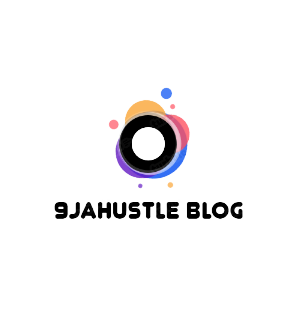




.PNG)




0 Comments